We’ve been waiting well over 10 years for a decent internet connection in Spain. Some of my previous posts dealt with how bad the ADSL was, with speeds no higher than 3Mbps (on a good day), regular dropouts and sky-high latency.
We investigated a whole host of solutions: Fixed wireless, satellite, and more recently 4G. The 4G connection looked promising, but would’ve proved to be very expensive, given the limited data caps available.
Earlier this year, to our massive surprise, Movistar’s online checker showed that all of a sudden we were able to get Fiber Optic (Fibra Óptica) down our very rural road. Whilst the nearby village had fiber installed, I didn’t think they would bother to go into the more rural areas. Apparently I was wrong!
The Movistar technicians came to install our new service – it took a couple of months from order to delivery, since apparently they needed to run a further cable from one of the junction boxes down the road in order to actually reach our property, which had to be done by a different group of technicians.
The first obvious thing that makes this different from ADSL is you get a new ‘Fiber Optic termination’ box, with the black cable being the Fiber coming into your property directly from outside, and then this will be internally fused to a smaller cable inside which goes to the connector on the lower right side of the box.
The second component, which surprised me slightly, is a sort of ‘ONT’/Fiber modem, which seemingly converts the Fiber Connection into an Ethernet one. 
The output from the Ethernet connection cannot be used directly by plugging it into a computer (unless you set it up to connect as a PPPoE connection), since at this point you have not logged onto the network, and thus will not obtain any IP address. I must admit, I did expect that in 2016 they would’ve developed a single box solution (combined Fiber modem and router), but maybe there are technical or cost reasons for not doing this. It does mean however you need an extra power socket, and ethernet cable, as well as the box taking up additional space.
The final component is the wireless router, which has a single gigabit WAN port and 4 gigabit LAN ports, as well as power, and a PSTN phone connection – allowing you to connect a telephone into the socket, and it behaves the same as a traditional one delivered over copper wires. You also get a phone number assigned to that port, the same you would get if you had a copper line.
Now, on to the speed testing, as always!
This particular test was actually done on my iPhone, since my laptop doesn’t have fast enough wi-fi, and I couldn’t test with ethernet. The download and upload speeds are both in excess of the quoted amounts – a rarity for most internet connections! The latency is also very good, though not perfect. However, this was tested over 802.11ac wifi on a clear 5Ghz channel, using a 3rd party wireless access point. As you’ll see below, the supplied Movistar router leaves a lot to be desired.
Sadly, the supplied Movistar router is really, really bad at wireless. It is a 2.4Ghz only, 2 stream, 802.11n access point. Something you’d expect to find in a cheaper device 5 years ago, and certainly not expected when provided with a fiber optic connection. For many people, this will be their primary wireless router, and the fact it only achieves 1/3rd of the internet connection speed is frankly embarrassing. They could’ve at least offered a dual-band option, or 3 spatial streams, but it seems this router was designed with VDSL speeds in mind rather than fiber. So I strongly recommend obtaining any decent 802.11ac access point and plug it into the ethernet ports, if you want to achieve the maximum speeds. Most modern wi-fi cards, even if they only accept 802.11n, will make use of the additional bandwidth in the 5Ghz spectrum to achieve higher speeds, even if they are only 2×2 MIMO. And modern devices, such as the new iPhones, can easily make use of 802.11ac to achieve the 300Mbps speeds that this internet connection provides.
Overall, however, I am very impressed at the service speeds. And I can now truly say that we are the owners of an ‘ultrafast’ internet connection. Hopefully soon to also be the owners of a Gigaclear connection in the UK – hopefully! More on that once I eventually get it…

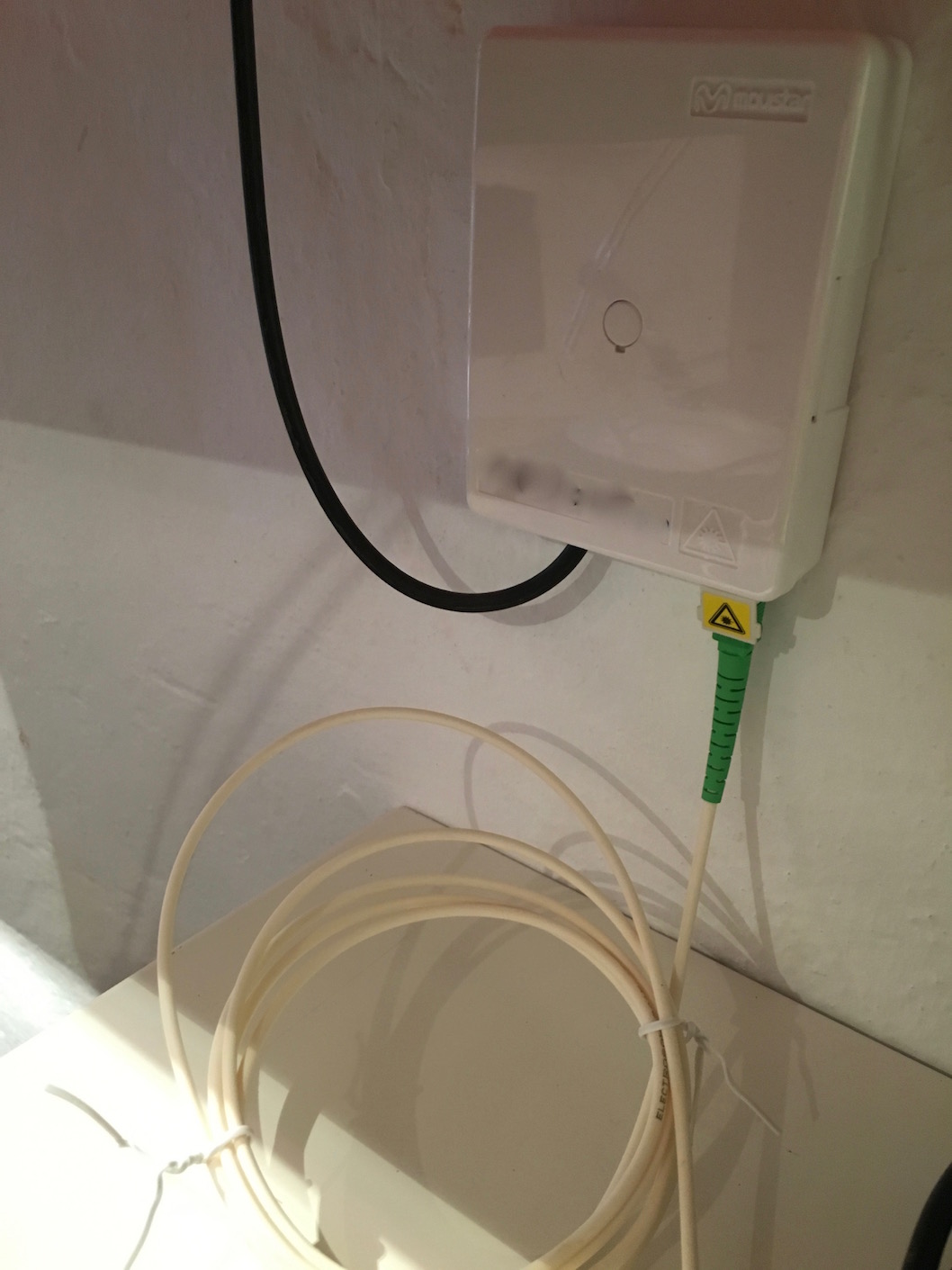



Hi, just had fibra optica installed and tge wifi is awful. Can’t use it upstairs and still struggle to stream tv programmes, despite having download speed of 80mb at least. Really need some advice as movistar are no help!
you’re lucky my download speed only reaches 7.49 mps i’m so furious i’m not using movistar anymore
Get a better wireless router, e.g. http://www.amazon.co.uk/dp/B00OZG8ZDO
Also consider Homeplug for hard to reach places, e.g.http://www.amazon.co.uk/dp/B0084Y9N3O
I don’t know why Movistar provide such a crap wireless router. It really is bad.
I bought an apple router to improve the wifi but soon realised that Movistar fibre optic router would not allow me to connect it so I took it back .i phoned Movistar and they told me it was not compatible but I know it can be done Do you know how I can use an Apple router with it please
Plug your airport WAN port into the LAN ports of the movistar router. Then, in airport settings, under the network tab, make sure the router is set to ‘Router Mode: Off (Bridge mode)’, and then you can use the apple base station as a wifi access point rather than a router.
It may be possible to use the airport as a router itself plugged straight into the small fibre<>ethernet box, but this would require you knowing the PPPoE settings for your internet service. The first method is easier.
This is a great article and very helpful. Wish there was more like this about broadband for English speaking people. Thanks for putting it on
I live in Tenerife and had fibre optic installed through Movistar 2 weeks ago. I have got contracted 300, but am lucky if I get 90, which is better than I had before as I was lucky to even get 3. I have complained to them as am I paying for the extra speed and not getting it, to which they have replied that I will probably never get more than a 100 on a wireless connection. I have also bought the Apple router but to be honest it hasn’t made much difference. I really don’t understand how they can charge you for something you are not going to receive. I feel so frustrated as we have waited for fibre optic with hope it would work properly
Try plugging into the Ethernet ports first and doing a speed test. If it’s fast over ethernet, then buy a decent 802.11ac router. Note that few devices will hit the maximum speeds unless they also have good 802.11ac wifi chips built into them (e.g. most high-end modern smartphones do, but cheaper laptops generally don’t)
Hi, so gald to find this in English!
Can you tell me what is the difference between 50 or 300mb . Im thinking of getting the cheaper.
If you could tell me in a “for dummies” kind of simple manner as I’m rather un-tech savy.
Thanks
It is the connection speed. 50mb will be fine for 95% of users, unless you are downloading large files all the time.
Good to hear tech speak in English. I live in Granada, Spain and after 3 years of poor Jazztel, I have just switched to Movistar 300MB (upload and download). Movistar now supply a dual band 2GHz and 5GHZ router with 4 LAN ports and telephone jack plus the jack for the fibre optic cable. Router is quite large though. I also have an Apple Airport Extreme 2 TB but I have had issues setting it up.
Question 1. Is it possible to use the Apple Airport to replace the Movistar Router? (i.e. use Apple as fast router but probably keep movistar box in my configuration as only movistar box has the port for the bespoke fibre optic cable termination)
Question 2) If above not possible, what can I use Apple Airport for and how to I connect cables? (maybe as a WiFi extender and back up device?)
Thanks in advance for any help.
Chris.
I think you already answered question 1 – since the fibre goes into that router, you will still need to use it. To use your airport as a wifi extender, I would reccommend putting it into ‘Bridging mode’. This means the airport acts only as a wireless base station and not a router (which your network already has). Then, connect an ethernet cable between the Movistar box and your airport.
We are in Tenerife and have Movistar symetric fibre 300mb.As my Spanish is not so good I cannot fathom out the menu on the router which is dual band but would like to programme the router so that I can used a VOIP tel service.Can that be done with the Movistar router supplied?
If not is it possible to connect a good dual band router with the menu in English and could that be used in lieu of the Movistar router?
Although the speed is supposedly more than adequate for the IPTV service I use, I still occasionly experience some buffering mainly when streaming the HD channels,any idea why? My IPTV box is directly connected to the router port.
Thanks
Hi All,
This is a great artical, I have what seems like a silly questions but wonder is some one could Answear it, I have Movistar’s 300mb optic fibre with all the supplied Movistar hardware which lets face it is not not great. So my question is can I simply replace the Movistar router for a faster dual band router. Or do I need to connect it to the movi star router meaning that the WiFi traffic would still be running through the slow Movistar hardware? Is I can which routers would you advise using?
Hi, I have the Movistar HGU linked to a Apple Time Capsule providing backup and WiFi, plus an extender AirPort Express, all running at 5 GHz. Have recently installed an LG SmartTV, with the SmartIPTV app. My brother has the same setup in the UK and it works perfectly for HD films, sport, etc. Here in Spain I’m having major buffering problems with the IPTV, but Amazon Prime and Netflix work perfectly.
Speed checks with the Movistar speed tool, with the Which? broadband speed checker, and with a WiFi Scanner all show download speeds between 2.8 Mbps and 82 Mbps all within a 30 minute period. The Which? tool shows latency in excess of 500 ms, but the Movistar ping is in the 15-40 ms range. The WiFi Scanner tool talks about delay in the range 45-90 ms.
There are quite a number of people complaining about download speeds, etc. but it is impossible to really come up with a good list of tests to isolate the reason. Even the different network speed checkers all come up with quite different results. Running the 3 tools at the same time produced quite different results, 32.5 Mbps, 2.8 Mbps, and 13.6 Mbps. And none of the tools explain how they work or what exactly they measure.
re “I must admit, I did expect that in 2016 they would’ve developed a single box solution (combined Fiber modem and router)”
There are good reasons to split the termination box, modem and router.
Termination box is kind of obvious – you want a clear demarcation between access network and home installation – a bit like the POTS master socket in a house.
And by splitting modem and router you can change technologies at both independently without replacing everything. If you switch WDM to DWDM, or MMF to SMF, you just swap out the modem; want to move to 802.11AC? then just swap out the router. There’s also the failure rates of each box to consider.
Personally, I’m all for a separate modem so that, as you did, you can use your own AP.. or a box with pfSense.
If you really want a single box solution then there may be mileage in using a router with an SFP cage and a GPON ONT SFP transceiver installed. But that won’t be cheap, and it’ll be overkill for a home install.
https://www.balticnetworks.com/ubiquiti-uf-gp-b.html
is this going to work?
thanks
If I have Movistar 50Mbs installed can anyone tell me if all cables up to the router are fibre optic and not part copper as in parts of England. I ask this as when checking speeds they seem to vary at times.
you can place the movistar ruter in bridge mode and then use any ruter with ppoe client to connect. me personaly like to use a dedicated ruter to route and another just for AP.
what i want to know is how to replace both movistar devices?
i have a ruter with fiber port but need to know what are the specs on the fiber that movistar use?
any idea or info?
thank you
Great article , got me up and running with new router and a much better connection speed and coverage.
Appreciate the advise , Thank you